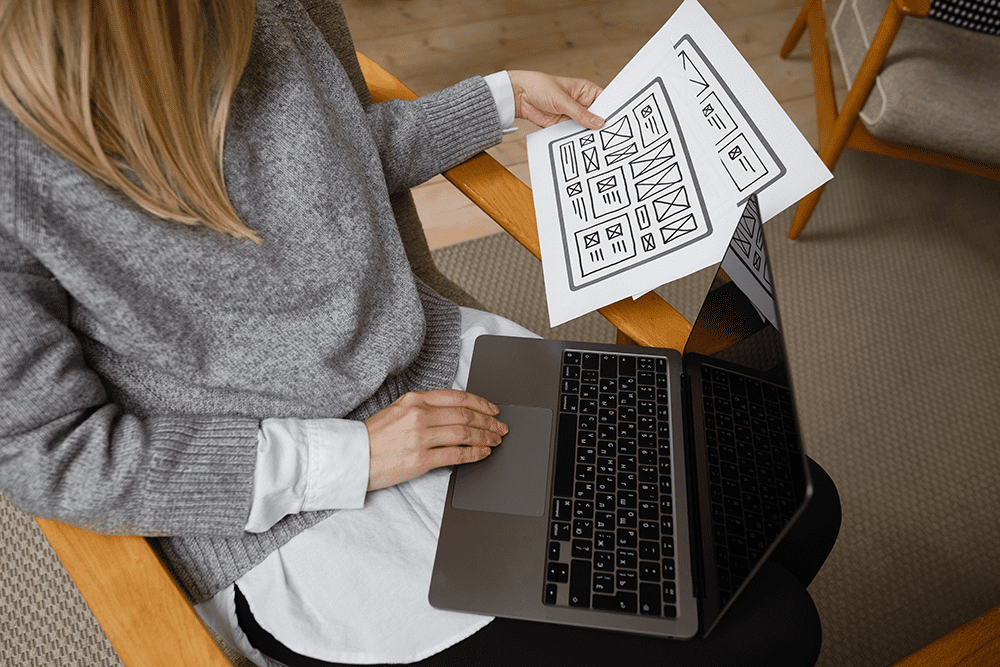Your Universal Analytics is going!
Universal Analytics data collection and properties are being retired on July 1, 2023. The new version of google analytics is Google Analytics 4, this is due to new technologies Google is bringing to analytics accounts worldwide and more customisable data options, data driven attribution and machine learning to help businesses gain more insight into their data AND further utilise the data you have to predict insights into your users’ journeys who have opted out of cookies.
Switch to Google Analytics 4
Gathering and processing data is a must for a business to plan and adapt to customers changing habits. It is advised you start your changing over to GA4 a year before Universal Analytics (UA) is retired so you can compare data to both and learn what changes have been made and adapt accordingly. Not to mention is completely different and will have a new learning curve for us all. If you need help switching, please feel free to contact us.
Universal Analytics
The platform UA was built on has reached the peak of its capabilities. UA has done google proud for the era it was designed for. Unfortunately, the world has changed, people’s habits have changed and the digital world must change with it.
Historical data on UA will still be accessible for 6 months after it stops gathering data, giving businesses a bit of leeway to look back, but I wouldn’t wait until then to switch. GA4 is a completely new application, and you will need time to set it up, gather data for the 6 months UA is disabled and learn how to use it efficiently. Start switching to GA4 today for a smooth change over.

The history of Google’s Analytics
One way to understand why this is all changing to look at the history:
Google Analytics was created in 2005, it was the first iteration google created to utilise data to help businesses grow. Where has the time gone?!
Universal Analytics was launched in 2012 as the NEW Google Analytics. GA produced huge amounts of information at the time, but they quickly realised gaps in data and reporting businesses needed.
Google Analytics 360 is released in 2016 as a full suite of tools such as google tag manager, google data studio, attribution, surveys, and audience centre. I would recommend utilising all these tools as to help generate and present data is business friendly ways.
Google Analytics 4, the date, October 14 2020. A new age in a user’s digital footprint. GA4 is like moving from a Nokia 3210 to an iPhone. Get ready to ride the wave of user rights, you are going to love how GA4 helps you do it!
The main differences between UA and GA4
Privacy and cookies: GA4 are built to avoid extensive use of cookies on a site, UA needs multiple cookies to perform.
AI and Machine Learning: GA4 utilises AI and Machine Learning technologies to fill in for missing data when a user opts out.
Websites AND Apps: GA4 is customisable to pull and present data from all website’s sources and apps, whereas UA was designed to focus on just Desktop Websites.
Events are now the new focus for GA4, creating event-based metrics like, how many times a video is viewed or how many clicks a button gets is more easily set up and tracked in GA4. Universal was Session focused, meaning events took extensive customising to track.
Cookie ‘opt in’ or ‘opt out’ and Privacy
Universal Analytics work very simply in a way where if someone opts into a cookie, you got data. If someone opts out, you didn’t get data. People and governments around the world are very focus on a person’s right to privacy and how we, as businesses, use the data we collect from them. People have a right not to be observed digitally.
Google believes in this and so should we, to support users rights to privacy and make it easy for them to choose what and how data is being used. They are creating privacy settings at a browser level. This is great news for users but difficult news for businesses, it will mean individual businesses can’t ask each user themselves for cookie use.
AI and Machine Learning Technology
Don’t Panic! Google has a solution to reduced data due to GDPR or opt outs, Google Signals. This new application works with Google Analytics 4 to utilise shared data you and google do have, to generate data using AI and machine learning. This new technology should help predict any lost data in in opt outs, to give you the best chances to still grow your business in a data driven way.
Websites and Apps
GA4 can now pull user interaction data from other website sources, such as mobile and tablet, and native or PWA (Progressive Web App) applications, something UA couldn’t or struggled do in the past. With GA4s new customisable “Explore” section you can create almost every report you can think of for your website sources, User Journey, App views, In App purchases and much more.
Events
GA4 not automatically tracks more data when a user opts in. This means event data that was not previously track, is track AND you can highlight and capture it as an event or conversion directly in GA4, without the need for extensive backend code or complicated google tag manager (GTM) tags. There are still events and data you will need to track using GTM, but for most businesses all the Events you want to track are there in GA4 already.
On top of this, the way Google found businesses wanted to use Analytics was by tracking events and further exploring events to better understand their users. To help with this, GA4 reporting is Event based meaning you can break down data in events. For example, you filter by User > Page view event > Parameter 1 and/or Parameter 2.

Historical Data
Google is allowing Businesses to keep historical data for 6 months after Universal Analytics data collection has been switched off. There are a number of ways you can download and keep that data for longer:
- You can export reports
- Utilise Google Analytics Reporting API APP
- Export to BigQuery APP
Properties
A Universal Analytics Property is the website or app address that you wish to gather data on. Google Analytics 4 Properties are the same thing, the property app or website address you wish to track data on. What’s different then? Not a lot in what properties are, but, GA4 properties can and will produce different reports and in different ways compared to a UA property, you will see this once you have set up your GA4 property.
How do I know what Analytics I am using is?
Log into your Analytics account and click on the drop down:
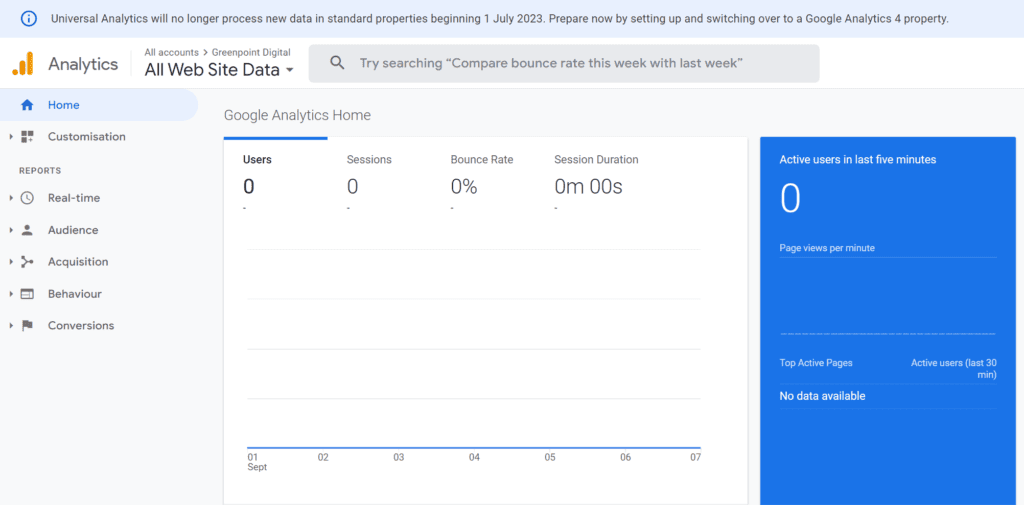
Your which Analytics you are using can be recognised by the property naming conventions.
UA properties start with: UA-XXXXXXXX-X
GA4 properties start numerically: XXXXXXXXX
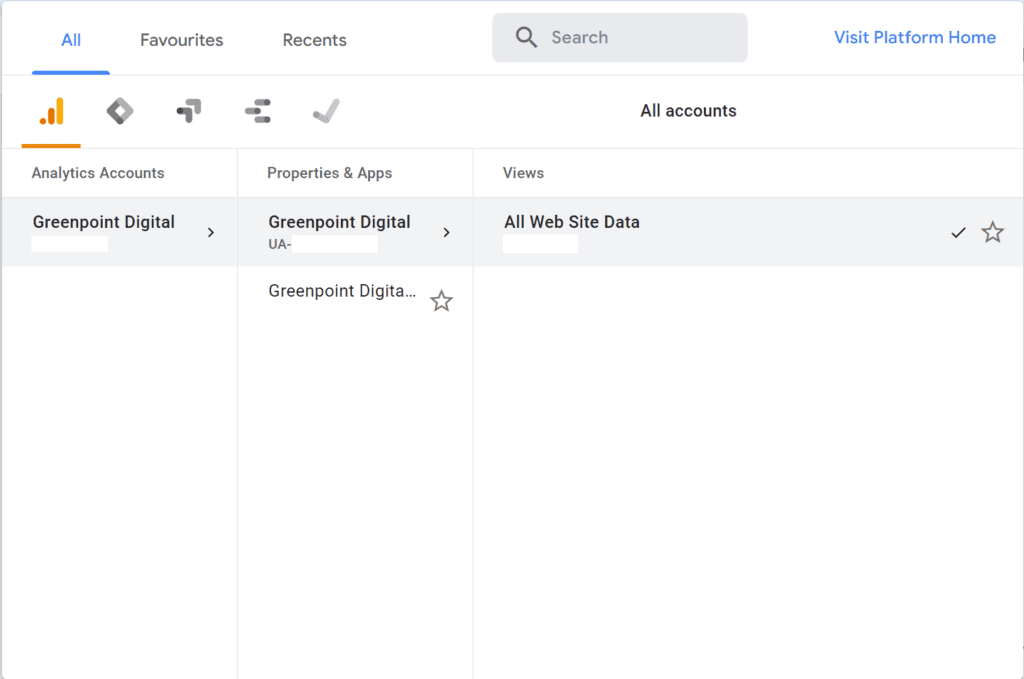
If you are using Universal Analytics, you can create a new GA4 account or connect a account you already have connected here, in the Admin section of UA > Property > GA4 Setup Assistant.
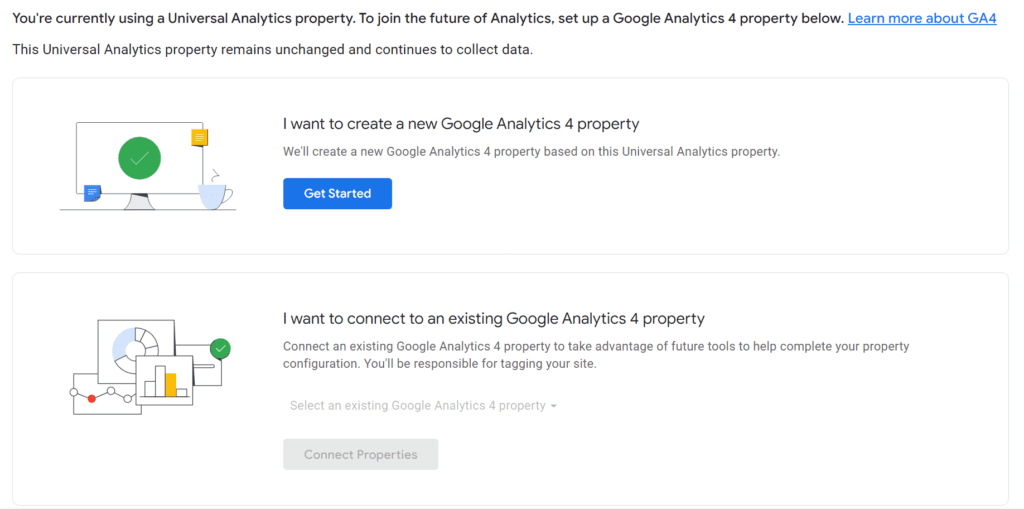
Moving forward with GA4
However, we may feel about the daunting task of GA4 set up and learning, Universal Analytics is going, and GA4 is here, and it is taking over. Personally, I believe this is a great step forward in the world of Analytics and how we work with Users to create safe and efficient data usage.
Don’t delay in setting up your GA4 account, the quicker you do this the more time you have, and the more time Googles AI and Machine Learning have to leave about your business and help you grow in ways you didn’t think you can.
Contact us to set up your GA4 account for you.